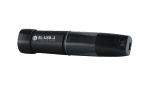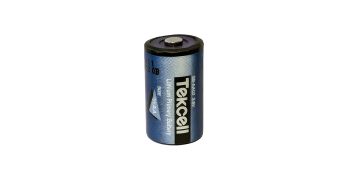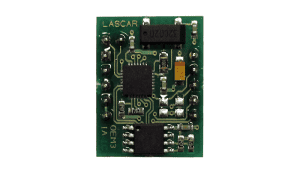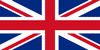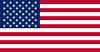This standalone data logger measures more than 32,000 readings over a 0 to 30V d.c. range at a resolution of 50 mV d.c. The data logger is supplied with a 0 to 30V d.c. cap featuring a pair of screw terminals and measurement leads terminating in crocodile clips. Easily set up the logger and view downloaded data by plugging the unit into a PC’s USB port and using the free EasyLog software available for download. Data can then be graphed, printed and exported to other applications for detailed analysis. Supplied with ½ AA battery and wall mount clip.
PLEASE NOTE: You can add up to TWO SPARE BATTERIES for every data logger ordered. If you wish to order more than this quantity, please contact your local sales office for special shipping information.
The EL-USB-3 voltage data logger is suitable for a wide variety of applications. These include:
For application stories on our data loggers, visit our case studies section.
Facilities Management
Providing adaptability, precision and user-friendly experiences. While also addressing specialized needs in a range of different industries.
If left unused for extended periods of time lithium metal batteries, including those used in the EasyLog range of data loggers, naturally form a non-conductive internal layer – a Passivation layer – preventing them from self-discharge and effectively increasing their shelf life. When first installed in the data logger, this may cause a momentary drop in the battery voltage (the Transient Minimum Voltage) as the internal layer is broken down, resulting in the data logger resetting. Inserting the batteries in the data logger and leaving it connected to a PC for about 30 seconds will remove this layer. After this, remove and re-install the batteries to reset the data logger. Overall battery life will not be affected.
We recommend recalibration on an annual basis, however your procedures may require something different to this. You can contact us for any information on the
calibration services we can offer.
More Support