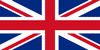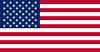The screen on my SGD 24-M goes white when I try to upload an application to it. What can I do?
The SGD 24 series has undergone such a change and to operate it, you need to download the latest version of your chosen configuration. This should happen automatically as you start Panel Pilot or when you click on “Check for updates” in the “Choose Meter Style” box. If this does not work, it might be that your connection to the server is being blocked by a firewall. To remedy this, you can try connecting via a proxy server. Click on File/Proxy Settings. If you still cannot get through, you can download the files directly. Click on the following link to download the .zip file.
Unzip the folder and copy the files into the Resources folder:-
For 32-bit machines: C:\Program Files\Lascar\Panel Pilot\Resources
For 64-bit machines: C:\Program Files (x86)\Lascar\Panel Pilot\Resources
Is the SGD 24/28/35-M waterproof?
Where can I find new meter configurations or upgrade to the latest version of software?
Can I add my company logo to the display?
Can I dim the brightness on my PanelPilot?