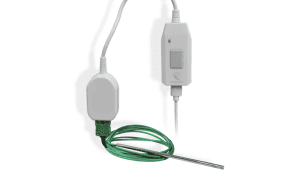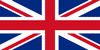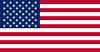FilesThruTheAir App
Wireless Alert sensors are easy to set up! Using the FilesThruTheAir app, you can name sensors, adjust their alert settings, and connect them to a Wi-Fi network.
Our app provides cloud access and visibility for WiFi data logging sensors, enhancing user experience and offering new features beyond the traditional mobile web interface. You can now adjust settings for any device on the cloud, monitor logged temperature and humidity in real-time, view alarms, and set favourite sensors for quick access to important data.
WiFi Connected Alerting
- Options for monitoring Temperature, Extended-Range Temperature, Temperature & Humidity, and 4-20mA signals
- Flexible alert settings
- In-app and email alert notifications
- Real-time device status via the FilesThruTheAir app dashboard
- Emailed scheduled summary reports
- Permanent power via USB-C

-
Temperature Alerts
-
Temperature Alerts$89.58 ex. taxWireless Alert PRO T+ High-Accuracy Ambient Temperature Limit Alert SensorAdd to cart
-
Temperature Alerts
Alert Limit Diagram
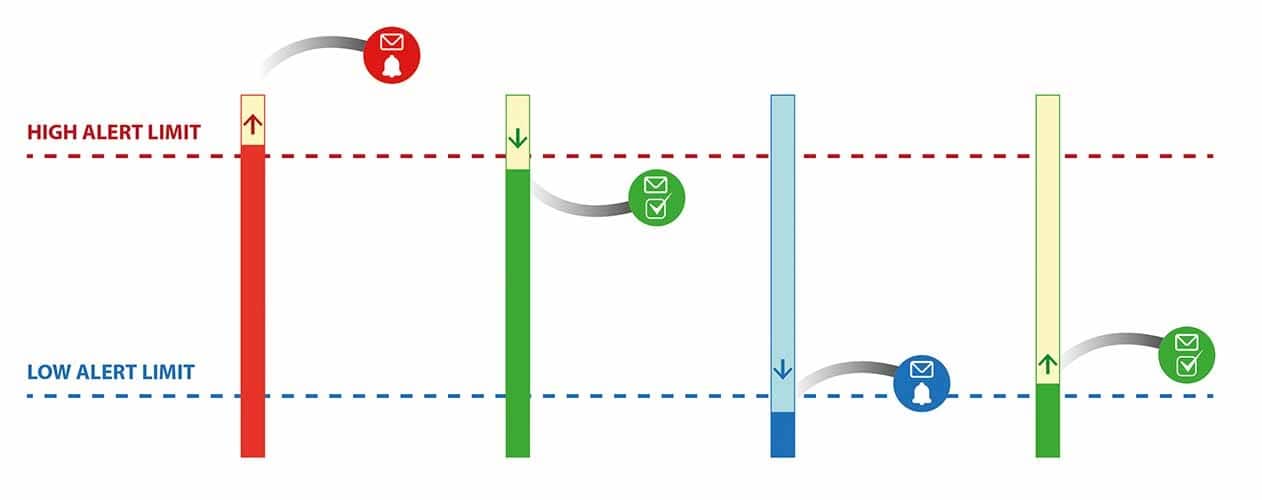
The sensors will trigger an app notification and optional email alert to a chosen address if temperature limits are exceeded or normalised. It can also send a scheduled summary email with details on minimum, maximum, and average temperatures, power status, alert count, and total alert duration.