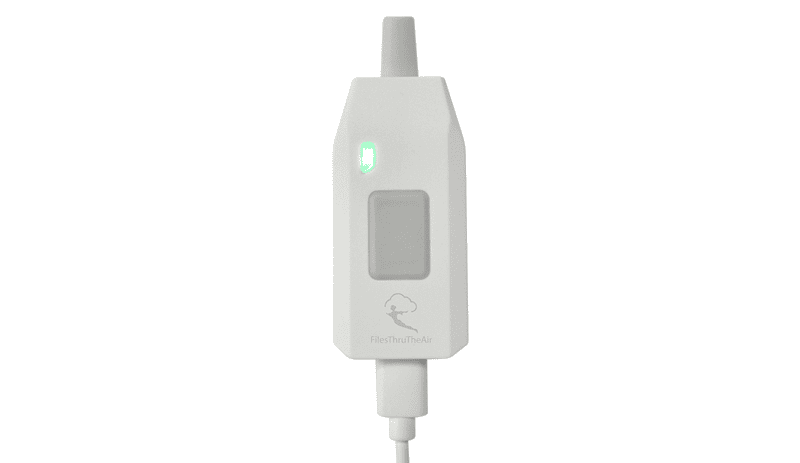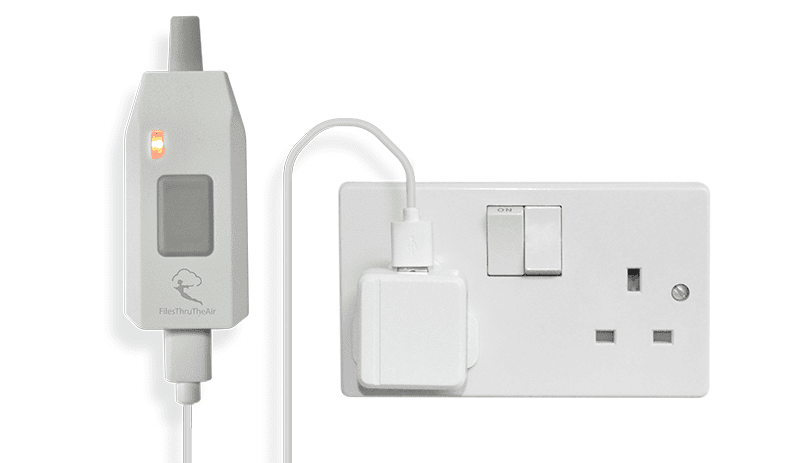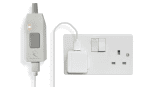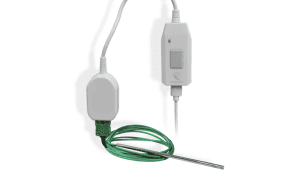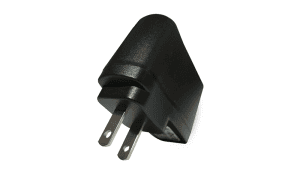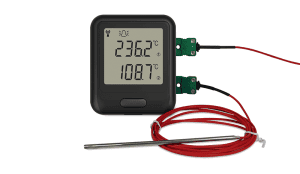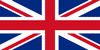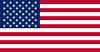The Wireless Alert PRO T+ is a high-accuracy ambient temperature limit alert sensor designed to alert users when the user’s set temperature limits are reached.
Set your own high and low-temperature limits between a -20 to +60°C temperature range. The device will trigger a notification pushed directly to your smartphone, or an email can be sent straight to the user-selected address if these temperature limits are breached.
Power this device via its USB-C socket and set it up using the free FilesThruTheAir app. Configuration options include connection to a WiFi network, temperature limit selection and notification options. You can also set up scheduled email summary reports to include minimum, maximum and average temperature, power status, number of alerts and total time spent in an alert. A quick look at the FilesThruTheAir app dashboard will show the alert status and last reported readings of any device connected to your account.
Calibration testing carried out on our products provides assurance of the ongoing accuracy of your EasyLog data logger. This is relevant for all users, but is especially important for medical, food and scientific applications, and where audit compliance needs to be demonstrated. We provide a number of standard calibration options suitable for common applications such as monitoring refrigerator, chilled goods and freezers, but can also provide customized calibration at whatever measurement points you need. Please contact our sales team for details.
Calibration options available for the Wireless Alert PRO T+:
The battery life depends on the logger you have and the setting, on the data sheet for your product you can see the battery life shown in the specifications table.
If left unused for extended periods of time lithium metal batteries, including those used in the EasyLog range of data loggers, naturally form a non-conductive internal layer – a Passivation layer – preventing them from self-discharge and effectively increasing their shelf life. When first installed in the data logger, this may cause a momentary drop in the battery voltage (the Transient Minimum Voltage) as the internal layer is broken down, resulting in the data logger resetting. Inserting the batteries in the data logger and leaving it connected to a PC for about 30 seconds will remove this layer. After this, remove and re-install the batteries to reset the data logger. Overall battery life will not be affected.
More support