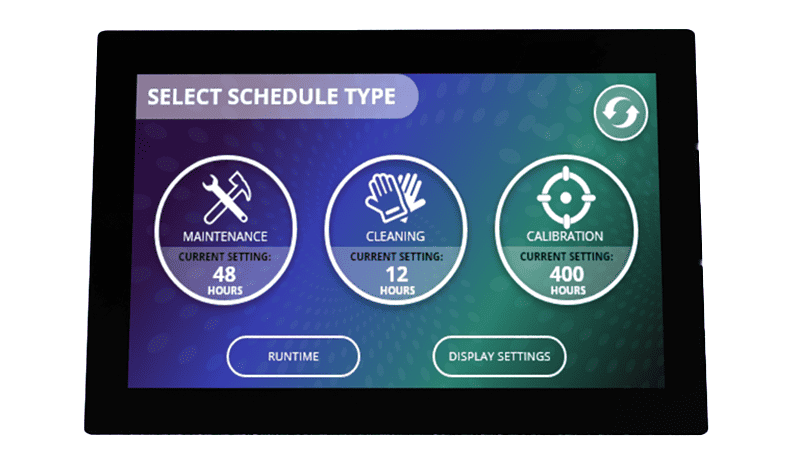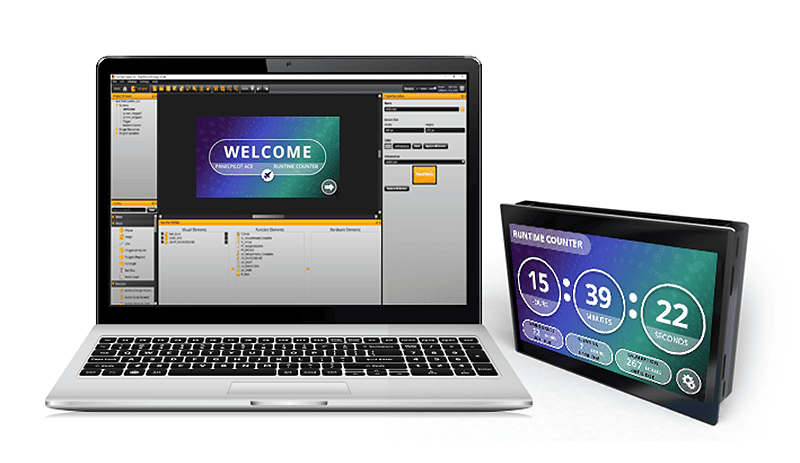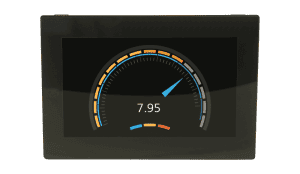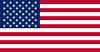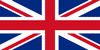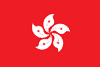The SGD 43-A-RTC is a panel-mountable runtime counter based on Lascar’s PanelPilotACE platform. The product includes a 4.3” panel mounted display module with capacitive touch screens.
The user interface comprises separate screens allowing you to schedule your machine or device’s maintenance, cleaning or calibration.
Simply enter the required time needed for any or all service types and the counter will begin. The counter will show an amber alert at 80% of the total elapsed time period, and a red alert at full time.
Key features:
- Up to three scheduling options
- Customization options available
- PIN protected for added security